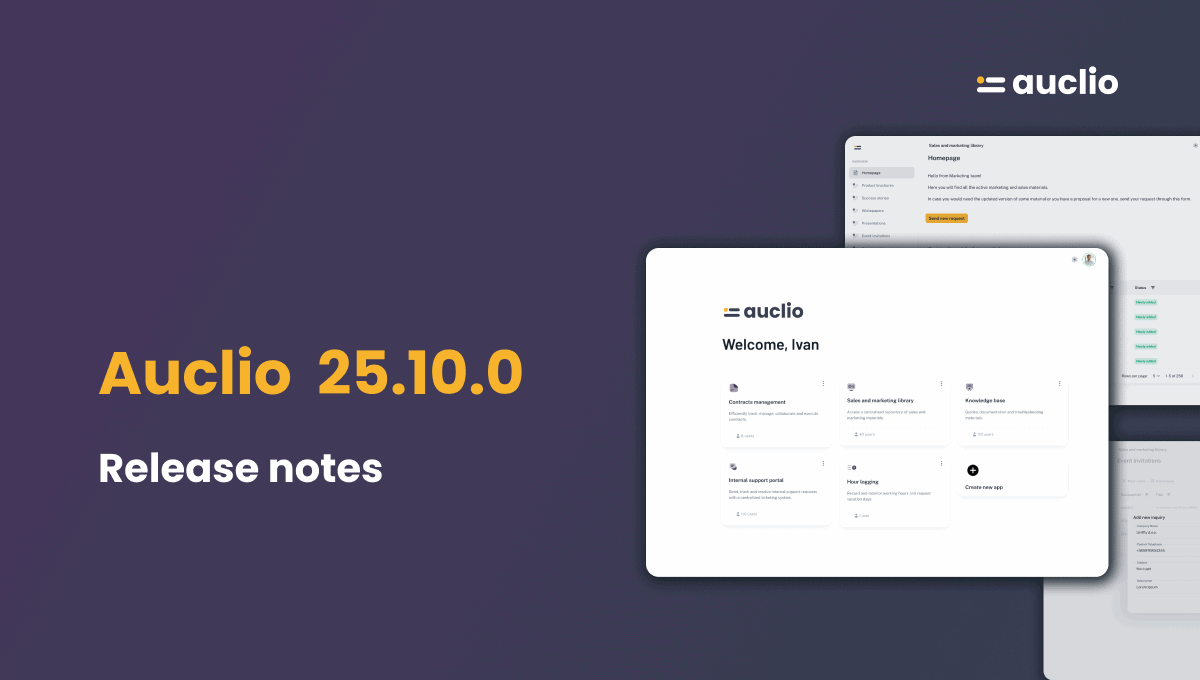
Here’s what’s new in Version 25.10
Object Creation in Dataset Modal
Users can now add objects directly to a dataset during the final step of dataset creation in the CRUD modal. This enhancement removes the need for a temporary table widget, simplifying the setup process. Applies to both M-Files connected datasets and local datasets saved in Auclio DB.
Table Widget Improvements
Default Preferences Adjustment
Removed the ability to save default preferences through the Table Widget UI – now only up to Administrators to define/control default preferences via Table Widget CRUD. Users will no longer see any options to save or manage default preferences.
Grouping Link Columns
Fixed an issue where links in grouped columns became unclickable. Now, when column A contains Link Properties and values are grouped, links remain fully functional and correctly redirect to the intended page or external resource.
Adjust Link Type Modification Restrictions
For both Table and Text Grid widgets, users can now edit link configurations (e.g., target pages or URLs). Once the link type is initially set, it cannot be modified, ensuring consistency and preventing misconfigurations.
Guided Tour
We’ve introduced interactive Guided Tours to help new users get started faster and understand the Auclio mental model.
- Multiple tour types are now supported – including Application, Page, Widget, Dataset, and Connection.
- Each tour is context-aware, meaning it adapts to the section you’re currently viewing.
- Interactive progression: users must click through key steps, learning by doing rather than just observing.
- The tours are designed to reduce blank state confusion by showing basic logic and walking users through the minimal happy path for creating their first application.
- By the end of a tour, users should clearly understand how applications, connections, datasets, pages, and widgets fit together – and feel confident building their first app.
Available in Admin Mode – just enter Admin Mode and start a Guided Tour for the entity you’re exploring.