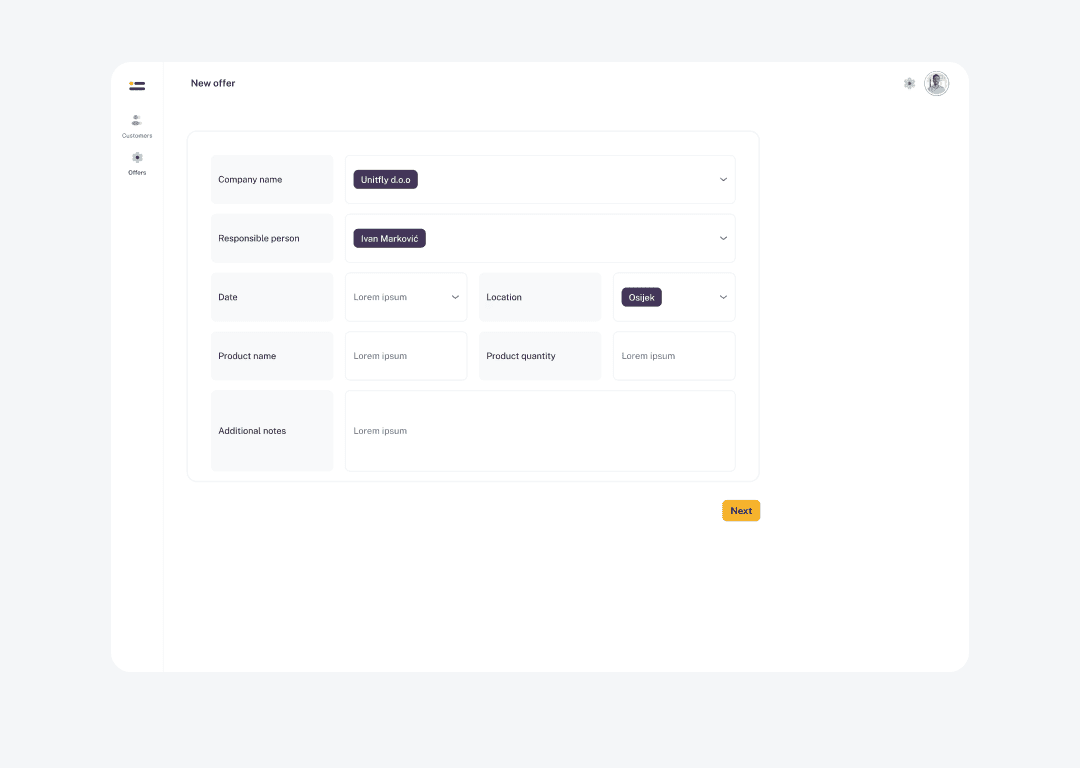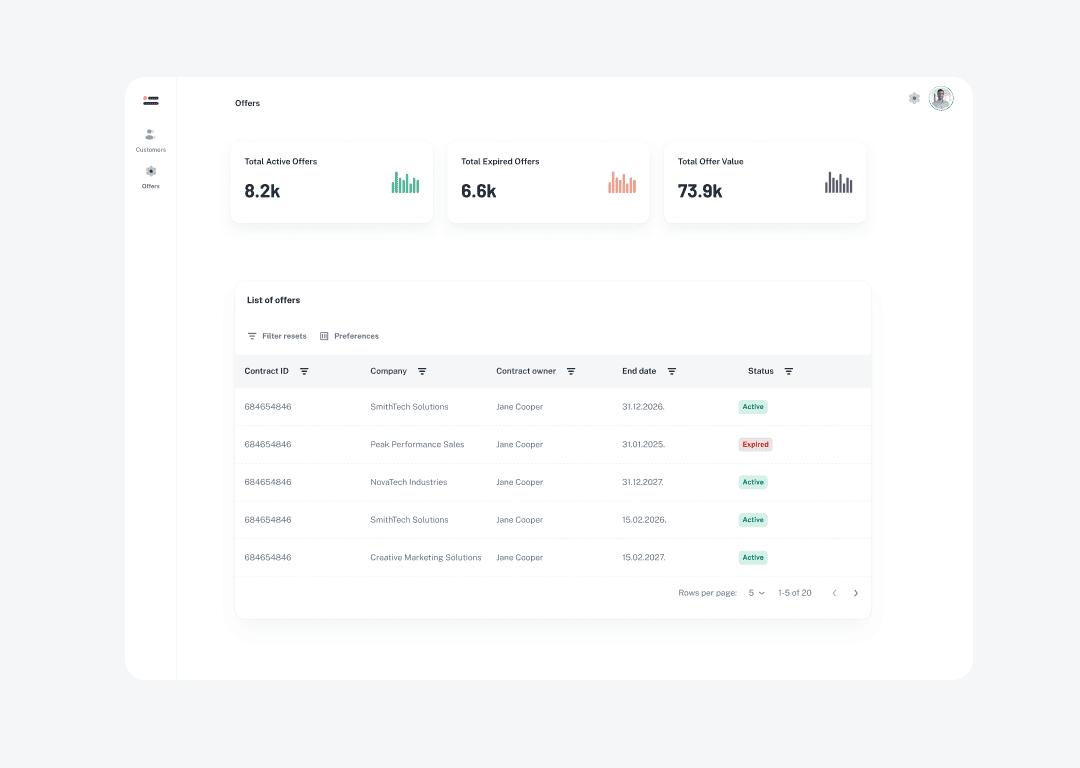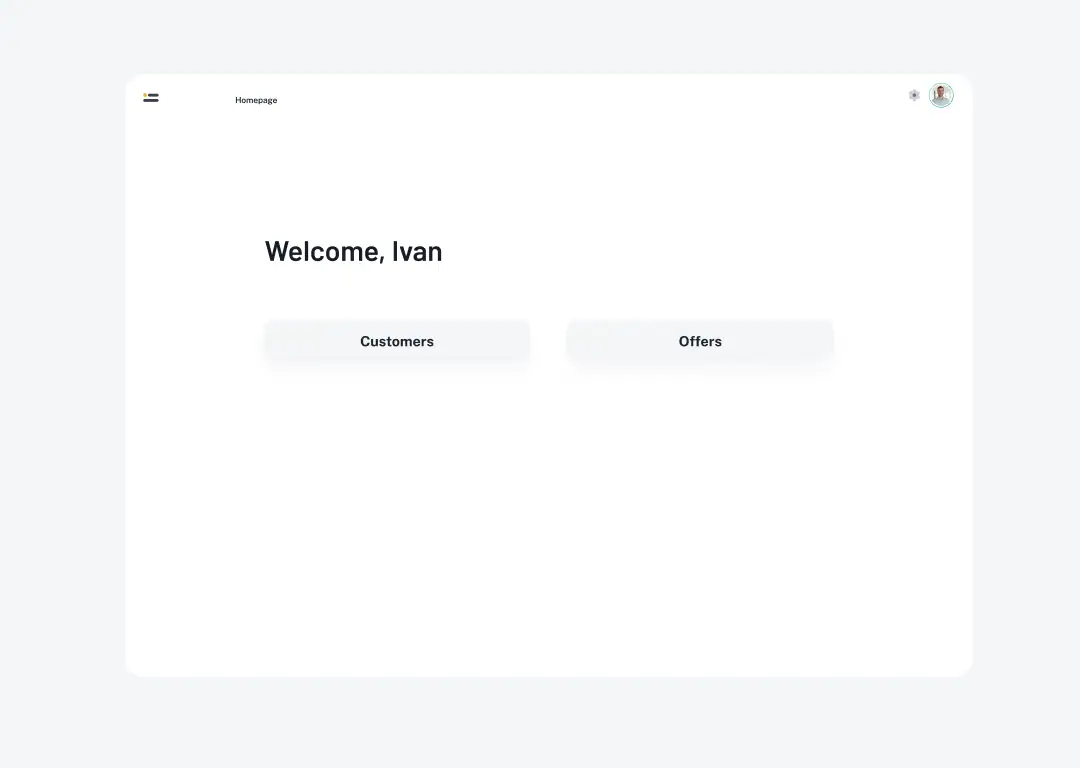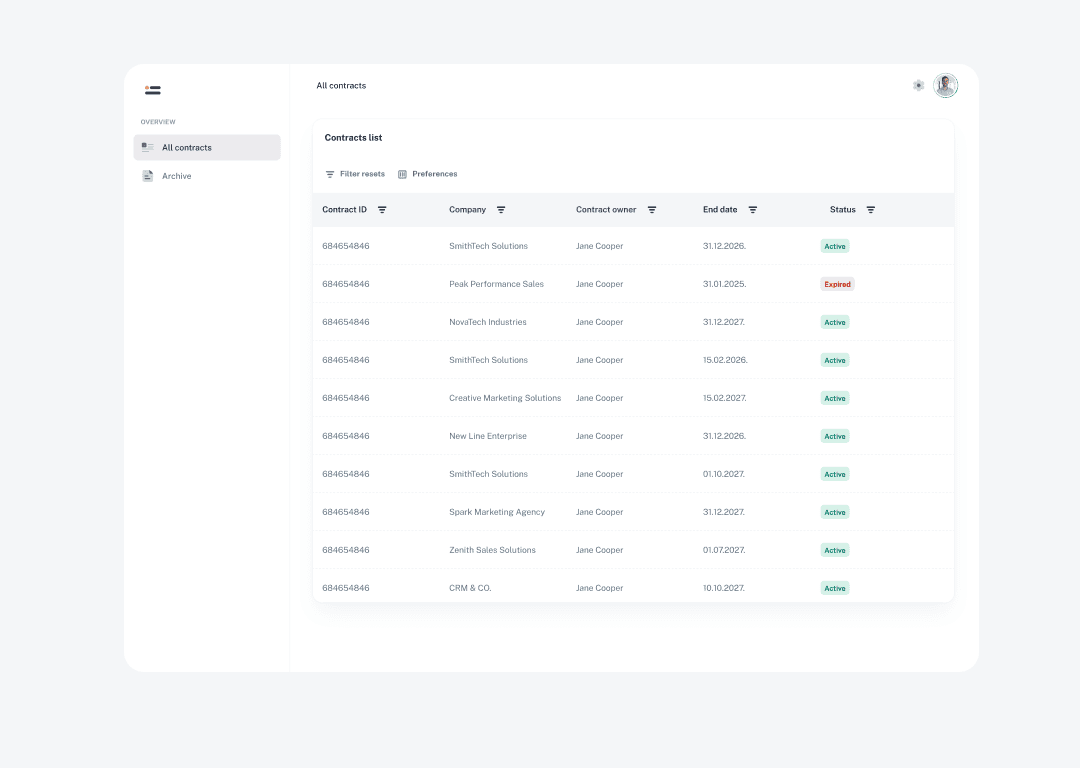Customize and extend M-Files
experience - without coding
Create custom, user-friendly applications where teams can
access and edit business information from one place.
Tailor M-Files experience to your requirements
With over 10 years of experience working with M-Files, the Auclio no-code platform was built to help implementation specialists and M-Files power users create custom applications without complex coding.
Design personalized applications, connect multiple vaults and datasets, and control how users view, manage and interact with information from M-Files and other sources.
With Auclio, you can deliver solutions that are fast to build, easy to maintain and simple for users to adopt.
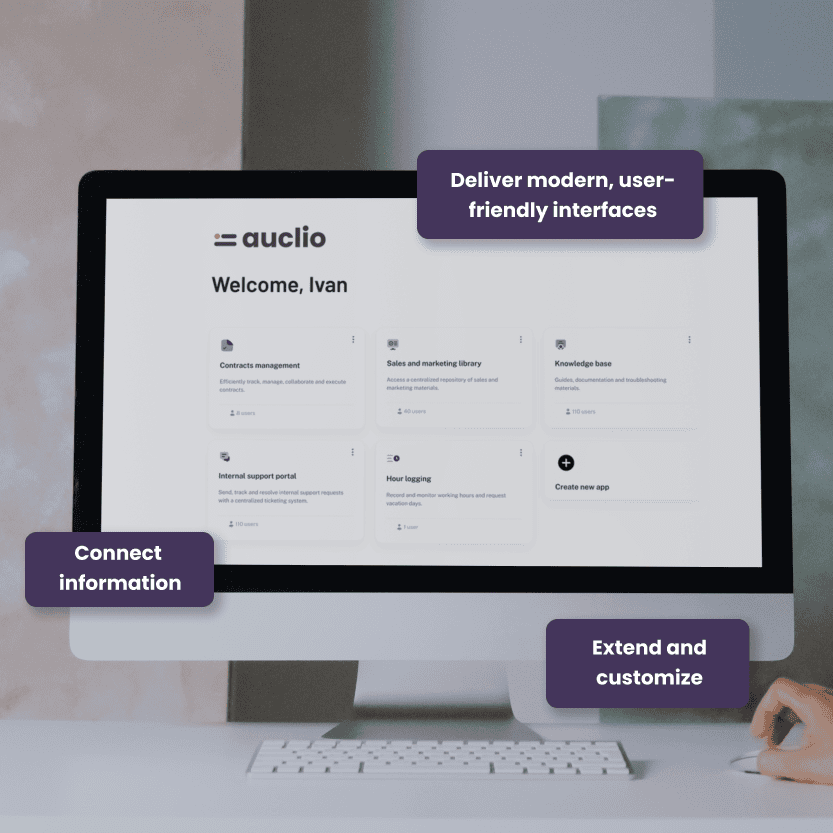
Connect, extend, create
Auclio connects your information and lets you build custom business applications.
Extend
Auclio adds a powerful, flexible layer on top of M-Files, giving you more control over how information is displayed.
Connect information
Auclio goes beyond extending M-Files. With it, you can connect information from multiple sources and vaults in one place, creating a single view of your business information.
Build without coding
Auclio is a no-code platform, meaning you can take it even further and build complete business applications on your own, no coding required.
Key features
Why M-Files customers choose Auclio integration.
Create, edit or delete objects directly in Auclio, keeping full control without switching between systems.
Built-in auto-refresh ensures users always work with the most accurate information.
Build custom pages and subpages instead of being limited to a single dashboard. Design the experience your process needs.
Connect several sources or M-Files vaults and combine datasets from different systems in one clear view.
Deliver a clean, intuitive user experiences that works seamlessly across desktop, tablet and mobile. Build interfaces users enjoy working with.
Every solution built with Auclio is fully configurable and scalable. Configure, deploy and maintain solutions in a fraction of the time.
How to create with Auclio
Building with Auclio is simple and flexible. Every solution is composed of applications, which contain pages, and each page is made up of widgets, the building blocks that display, organize, and interact with your data.
This structure lets you customize workflows, combine datasets, and tailor the user experience exactly to your needs, without any coding.
Design personalized applications, connect multiple vaults and datasets, and control how users view, manage and interact with information from M-Files and other sources.
With Auclio, you can deliver solutions that are fast to build, easy to maintain and simple for users to adopt.
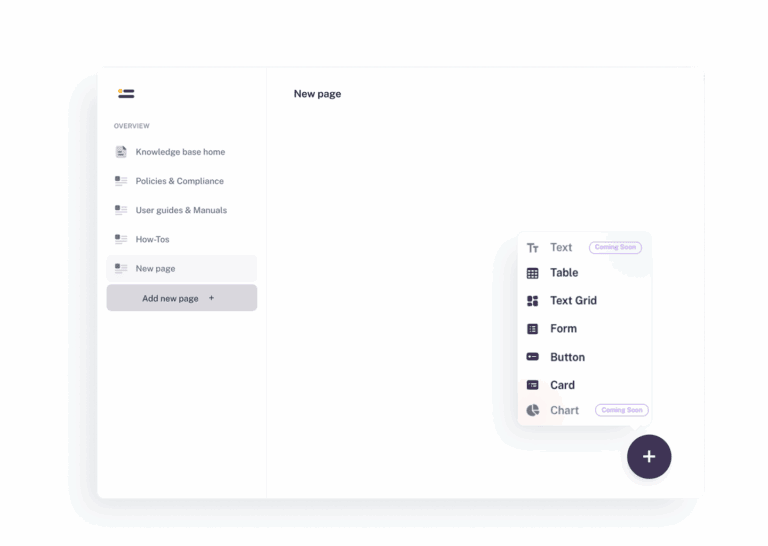
Bring your business information together
With Auclio, you can connect data from multiple vaults and databases, creating one place where everything comes together. More connectors are coming soon.
Connect directly to your existing systems and databases to create unified, real-time views of your business information.
Build new data structures inside Auclio with just a few clicks, no coding or external integrations required.
Easily configure how M-Files data is displayed and interacted with, creating a tailored experience for each client or department.
Need something specific? Auclio supports custom connections for any system, helping you build exactly what your process requires.
Data security and flexibility
Auclio is designed to keep your data protected while giving you full control over how it’s accessed and managed.
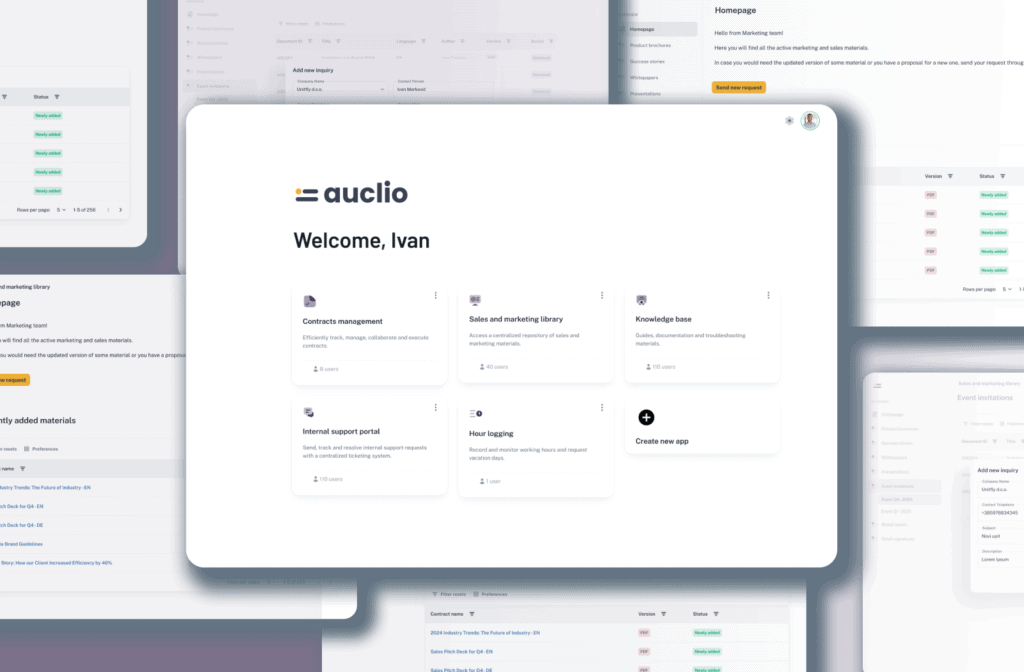
Common Auclio and M-Files integration use cases
Auclio helps consultants and power users extend M-Files with custom applications, making everyday work simpler and more efficient. Typical use cases include:
Have a specific use case in mind?
There are many more use cases Auclio can cover. If you have a sprcific use case in mind, we’d love to hear about it. Contact us and our team can show you how Auclio can be configured to meet your unique needs.
How it works
Delivering a solution with Auclio is straightforward and efficient. It allows you to build faster, maintain simpler and deliver more impactful solutions:
Create database or link other vaults.
Create applications that match your needs.
Roll out the solution with minimal effort, fully responsive and ready for use.
Take the next step with Auclio
Explore the platform on your own with a free trial, or book a 20-minute demo with one of our experts to see how it can work for your team.
Would you like to learn more about Auclio?
Stay up to date with the latest improvements and new features in Auclio.
You can create both internal and external applications, no matter how simple or complex they are.