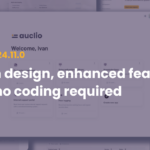Features
UI redesign
To make Auclio more visually appealing and user-friendly, we’ve implemented a complete UI theme redesign. New UI is implemented for Portal, where all early existing functions were implemented in new design. The fresh design helps users navigate and interact with the platform more intuitively, improving productivity and usability.
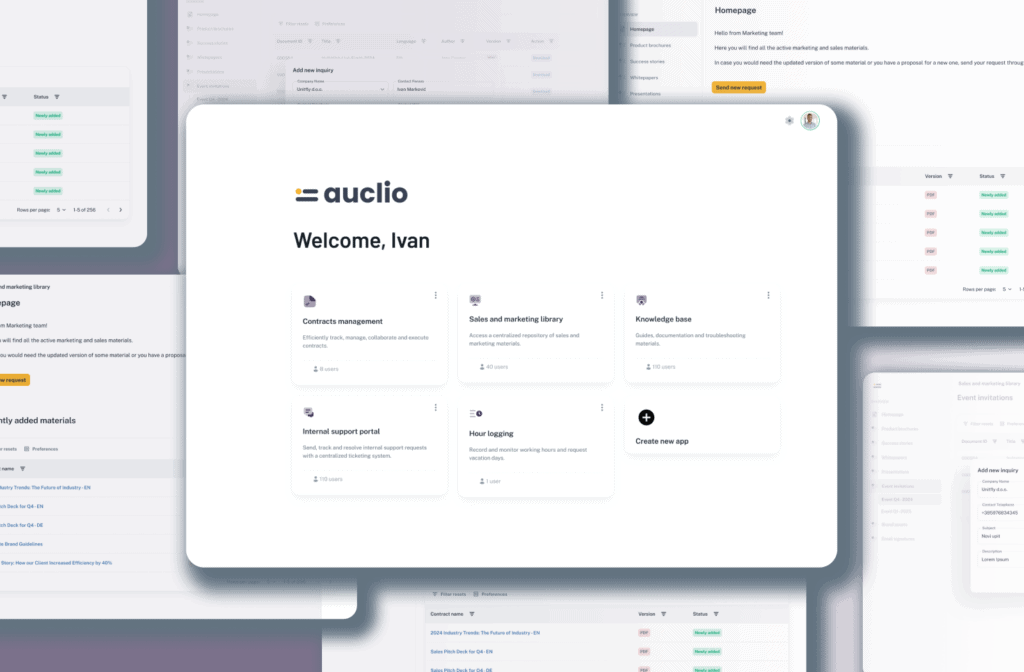
Multi-tenancy
Auclio is now a fully blown multi-tenant application, allowing for the creation and management of multiple tenants within a single application instance, whilst maintaining data separation between tenants.
Wizard
Now, the application can be configured in a way where one part (or whole application) can be structured in wizard from. With this feature, you can design workflows that have “Next” and “Back” buttons, enabling users to navigate through a series of steps in a structured manner. This wizard-style navigation is ideal for applications that require users to complete a process in a specific order, improving user experience by providing clear guidance throughout the workflow. The wizard can be implemented in application part of the configuration, where you choose all pages that would be included and additional properties alongside.
Button widget
The button widget has received significant upgrades to support more dynamic actions:
- New Action Types: You can configure buttons to send HTTP requests or link directly to other pages within the application, expanding the button’s functionality and making it more versatile.
- Multiple Actions: Now, a single button can execute multiple actions, enabling you to streamline workflows and automate processes.
- Dynamic Enable/Disable: Control button availability based on conditions, adding more flexibility in user interactions.
- Refactor: We’ve adjusted the button widget’s underlying code to fit new requirements and UI redesign.
Auto calculated property (v1)
- Automatically calculated properties supported in configuration.
- Defining that some dataset property is automatically calculated → being able to write expression for a specific property value.